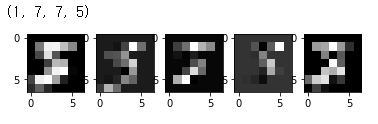이 포스트는 Github 접속 제약이 있을 경우를 위한 것이며, 아래와 동일 내용을 실행 결과와 함께 Jupyter notebook으로도 보실 수 있습니다.
You can also see the following as Jupyter notebook along with execution result screens if you have no trouble connecting to the Github.
6-1. Test Data for introduction
import numpy as np
import tensorflow as tf
from tensorflow import keras
import matplotlib.pyplot as plt
print(tf.__version__)
print(keras.__version__)
image = tf.constant([[[[1],[2],[3]],
[[4],[5],[6]],
[[7],[8],[9]]]], dtype=np.float32)
print(image.shape)
plt.imshow(image.numpy().reshape(3,3), cmap='Greys')
plt.show()
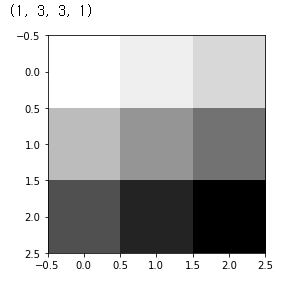
6-2. 가중치
tf.constant_initializer
- 상수 값으로 텐서를 생성하는 이니셜 라이저
value = [0, 1, 2, 3, 4, 5, 6, 7]
init = tf.constant_initializer(value)
init(shape=[2, 4], dtype=tf.float32)
# 더 큰 모양
init(shape=[3, 4], dtype=tf.float32) # --> value list 원소 갯수가 맞지 않아 TypeError 발생
# 더 작은 모양
init(shape=[2, 3], dtype=tf.float32) # --> TypeError
- 가중치 초기화
weight = np.array([[[[1.]],[[1.]]],
[[[1.]],[[1.]]]])
print("weight.shape", weight.shape)
weight_init = tf.constant_initializer(weight)
6-3. Simple Convolution Layer
- filter 1개 사용
6-3-1. Padding Valid
conv2d = keras.layers.Conv2D(filters=1, kernel_size=2, padding='VALID',
kernel_initializer=weight_init)(image)
print("conv2d.shape", conv2d.shape)
print(conv2d.numpy().reshape(2,2))
plt.imshow(conv2d.numpy().reshape(2,2), cmap='gray')
plt.show()
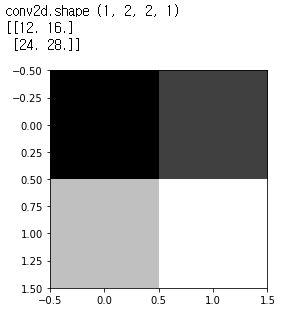
6-3-2. Padding Same
conv2d = keras.layers.Conv2D(filters=1, kernel_size=2, padding='SAME',
kernel_initializer=weight_init)(image)
print("conv2d.shape", conv2d.shape)
print(conv2d.numpy().reshape(3,3))
plt.imshow(conv2d.numpy().reshape(3,3), cmap='gray')
plt.show()
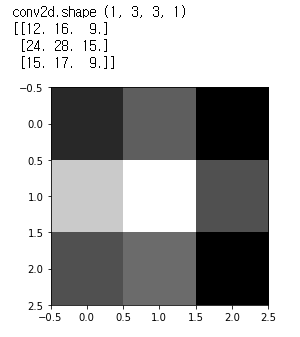
6-4. filter 3개 사용 CNN
weight = np.array([[[[1.,10.,-1.]],[[1.,10.,-1.]]],
[[[1.,10.,-1.]],[[1.,10.,-1.]]]])
print("weight.shape", weight.shape)
weight_init = tf.constant_initializer(weight)
conv2d = keras.layers.Conv2D(filters=3, kernel_size=2, padding='SAME',
kernel_initializer=weight_init)(image)
print("conv2d.shape", conv2d.shape)
- 이미지를 그리기 위한 차원 축 변경
feature_maps = np.swapaxes(conv2d, 0, 3) # 차원 축 변경
for i, feature_map in enumerate(feature_maps):
print(feature_map.reshape(3,3))
plt.subplot(1,3,i+1), plt.imshow(feature_map.reshape(3,3), cmap='gray')
plt.show()
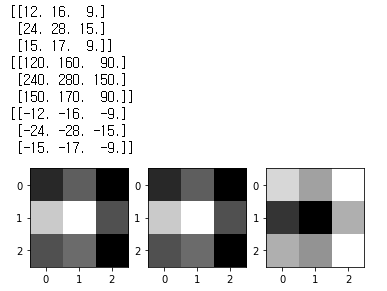
6-5. Pooling
6-5-1. Max Pooling : padding valid
image = tf.constant([[[[4],[3]],
[[2],[1]]]], dtype=np.float32)
pool = keras.layers.MaxPool2D(pool_size=(2,2), strides=1, padding='VALID')(image)
print(pool.shape)
print(pool.numpy())
6-5-2. Max Pooling : padding same
pool = keras.layers.MaxPool2D(pool_size=(2,2), strides=1, padding='SAME')(image)
print(pool.shape)
print(pool.numpy())
6-6. Example : MNIST Image
mnist = keras.datasets.mnist
class_names = ['0', '1', '2', '3', '4', '5', '6', '7', '8', '9']
(train_images, train_labels), (test_images, test_labels) = mnist.load_data()
train_images = train_images.astype(np.float32) / 255.
test_images = test_images.astype(np.float32) / 255.
img = train_images[0]
plt.imshow(img, cmap='gray')
plt.show()
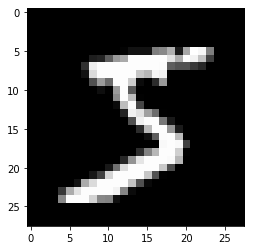
img0 = img.reshape(-1,28,28,1)
img0 = tf.convert_to_tensor(img0)
weight_init = keras.initializers.RandomNormal(stddev=0.01)
conv2d = keras.layers.Conv2D(filters=5, kernel_size=3, strides=(2, 2), padding='SAME',
kernel_initializer=weight_init)(img0)
print(conv2d.shape)
feature_maps = np.swapaxes(conv2d, 0, 3)
for i, feature_map in enumerate(feature_maps):
plt.subplot(1,5,i+1), plt.imshow(feature_map.reshape(14,14), cmap='gray')
plt.show()
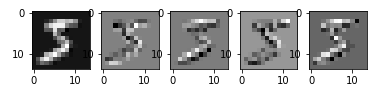
pool = keras.layers.MaxPool2D(pool_size=(2, 2), strides=(2, 2), padding='SAME')(conv2d)
print(pool.shape)
feature_maps = np.swapaxes(pool, 0, 3)
for i, feature_map in enumerate(feature_maps):
plt.subplot(1,5,i+1), plt.imshow(feature_map.reshape(7, 7), cmap='gray')
plt.show()